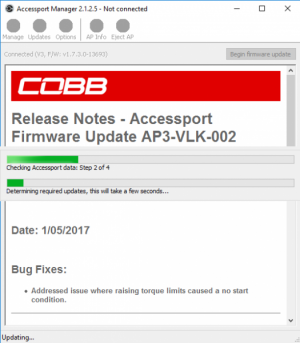Install and impressions of the Cobb AccessPort for my MK7 GTI
My Cobb AccessPort has arrived and I tried to record as much about it as I could.
Whats in the box?
In the protective zip up case we have protective case for double T mounts, black case skin(gray already on AP), instructions, two cobb decals and the Access Port itself.
In the accessories box we have the ODBII cable, alcohol prep wipe and a double T mount.
Data and Modifications
First I did data logging with the VCDS before I applied the 91oct STG1 profile so I had some data points to work with. Logging was done in conditions at 64 degrees Fahrenheit, 60% humidity and between 100-200 feet in elevation.
Modifications to the car include K&N high flow panel filter and removal of the snow guard from the intake. So basically a stock car aside from minor intake changes. The car itself is a 2016 GTI SE DSG /w the Performance Package.
Here are the logs from the stock profile
Here are the logs after flashing the 91oct STG1 profile once the car had time to adapt. Same stretch of road in similar conditions at 50 degrees Fahrenheit, 50% humidity and between 100-200 feet in elevation.
Here are the logs after flashing the 91oct STG1+ profile once the car had time to adapt. Same stretch of road in similar conditions at 55 degrees Fahrenheit, 50% humidity and between 100-200 feet in elevation.
These are 3rd gear pulls from 1500rpm to about redline.
Updates and Flashing
The process itself for flashing was extremely simple. Before even hooking it up to my car I attached it to my computer and verified it was fully up to date.
- I downloaded the AccessPort Manager from Cobbs site and installed it
- Attached the AP to my computer and just following the prompts to update firmware/profiles
- Flashing itself was very simple, Cobb has excellent documentation on it.
- I turned off entertainment and headlights, kept door shut with interior lights off. It is highly suggest to use a 10 amp battery charger while this process is going, if the battery dies during the flash it can brick your ECU. That being said I did not use one.
- Attached the AccessPort via ODBII under the stearing columb on the left.
- Navigated to the flash utility on the Accessport and kicked it off.
- Start time: 5:00pm
- Took about 1 minute while it calculated before the flash progress bar started.
- Lots of dings and errors popped up, tire pressure, traction control, adaptive lights and such when the flash itself started. This is important to note as I didn’t see it mentioned in the instructions and might scare people. This also is expected as the ECU disconnected itself from everything when being flashed.
- Progress bar on the flash is nice.
- 7 minutes in more dings and errors, all the same ones.
- Once flash completes it asks you to: “Please turn ignition key to ‘OFF’ position. Turn ignition key to the to the ‘ON’ position and immediately press ‘OK’ to continue.” I have push to start, not an ignition key, I instead pressed the button instead of the turning a key.
- After that it says the following: “Installation successful. Please turn ignition key to the ‘OFF’ position for at least 15 seconds before starting vehicle.”
- End time: 5:28pm
- Once flashed I gave a quick drive to make sure everything seemed to be running well.
It pulls very hard now compared to before and on the roads/time of day I was testing I couldn’t hit the upper limit where the turbo ran out of breath. Cant wait to do some proper runs with it. The acceleration is very smooth and hard. Chirped the tires in 1st and 2nd pretty easily. Given I am running the stock tires still. The fact that it made me giggly maniacally first time I gave it some throttle says something.
I will update more with logs and feelings on the tune as it adapts and I have time.
Update 02/02/16: First drive to work running the OTS 91 stg1 profile. My drive to work is 40 miles and I gain about 3.5k in elevation through the hills, so a pretty nice drive. Was raining heavily so took it easy but acceleration felt smoother all around. MPG didn’t seem to take a hit, maybe 1 mpg, will have to see after a few weeks of commuting and when the weather is better. Here is the log from the drive: http://datazap.me/u/jovian/cobb-stg-1-casual-drive-work-rainy?log=0&data=9-16&mark=4909
Update 02/10/16: Its been raining the past week and I have not been able to log the car correctly due to this. As for the flash itself everything has been perfect. The STG 1 91 octane profile works really well for commuting, nice and smooth. When taking it easy (stupid rain) my MPG is pretty much the same as the stock profile, I might be .5mpg down but its really hard to tell. I want to flash the stg 1+ but I also want to get this one logged first before I do. This weekend looks like it might clear up enough.
Update 02/11/16: I picked up a suction cup double T mount for the Access Port. It came with a mount that uses foam tape to attach to the dash somewhere and I dont typically like doing that. So a suction cup mount was needed.
Pretty happy with it so far. Its the Arkon Dual T suction mount
Update 02/24/16: Flashed the Stage1+ 91 profile the other day. After adapting there is a bigger difference between the stg1 and stg1+ profile than I was expected. Lots more lower end torque, but maybe a 1mpg hit also. Totally worth it in my opinion.
Update: 02/26/16: Replaced OEM spark plugs with the RS7 ones and this smoothed out idle and the engine in general. If you are running a tune definitely go for a spark plug thats one heat range colder like the RS7 plug.